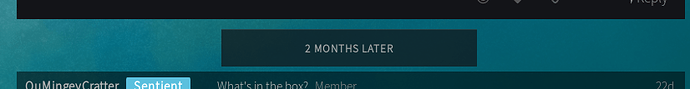I added a feature which expands the feeds if you click the the title of either one.
I think the top box should be shown on mobile version as right now there’s no FAQ or anything on the mobile home page.
Added. I had to mess with the height a bit to make it work.
I’ve disabled the #forum-games and #not-thrive from showing up in the digest. Is that a good idea as to only send the most thrive related threads to inactive people?
I didn’t know you could do that. Yes, I think that’s fair. The people involved in forum games will be around regularly enough not to be sent them.
I noticed we’ve restricted the list of emoji a user can react with. Should we remove that restriction?
I’m not sure. They aren’t used that much and it makes it a bit easier to quickly select a reaction (and also find the thrive emoji) when the list is small.
Oh and someone else also complained about the favicon changing for this forum (I thought it was just me because of caching or something) so maybe all of the icon things (that now have a different one, like the twitter background) needs to use the same design (but would be nice to be larger) to fix the changing favicon issue.
Oh, okay !
The old forums show you other people email but why not this one,it will be good for the invite button at the bottom of the thread if that person chamged their name
But (after 3 days) people can’t change their username. And to me it seems like a terrible idea to let forum users see each other’s emails. (There is a feature in discourse that lets level 4 users send emails to other users, which we have also disabled).
I agree completely with hhyyrlainen. I don’t want my email public on the forums.
Why would anyone want their email public on the forum?
Someone might have made theirs when they were 12 and as a result has an embarrassing email address!
I also agree, my email address contains my full name, which I prefer not being visible to everyone on the forum.
I fixed the development feed icons to work with firefox. I basically had to change the content property to be a background image (and set the height) and now it shows up.
I would love for you guys to configure the plugin for bbcode colors to be able to do whole blocks of text.
For example:
[color=red]
1. **Printing press.** How about some quality of life?
2. **Try out some sort of quick motive power.** Maybe we can get them to push the ram.
3. **Improve the catapult.** If we can't ram them, at least hit them from range.
4. **Look around our lands for ores in the ground.** Who knows what's in this desert?
**[u]Extra:[/u]** Send Salo the new plans for the ram and chainmail.
[/color]
should look like:
1. Printing press. How about some quality of life?
2. Try out some sort of quick motive power. Maybe we can get them to push the ram.
3. Improve the catapult. If we can’t ram them, at least hit them from range.
4. Look around our lands for ores in the ground. Who knows what’s in this desert?
Extra: Send Salo the new plans for the ram and chainmail.
but instead looks like:
[color=red]
- Printing press. How about some quality of life?
- Try out some sort of quick motive power. Maybe we can get them to push the ram.
- Improve the catapult. If we can’t ram them, at least hit them from range.
- Look around our lands for ores in the ground. Who knows what’s in this desert?
Extra: Send Salo the new plans for the ram and chainmail.
[/color]
what was the new plugin that was installed?
I installed https://github.com/discourse/discourse-bbcode-color but it doesn’t seem to work for lists
BUt it seems to work for
blocks with many lines
so there’s at least that
Many
different
lines
could
work
now?
Neat
Can you guys add a search system for topics? it’s starting to get annoying having to dig through categories to find if threads already exist.