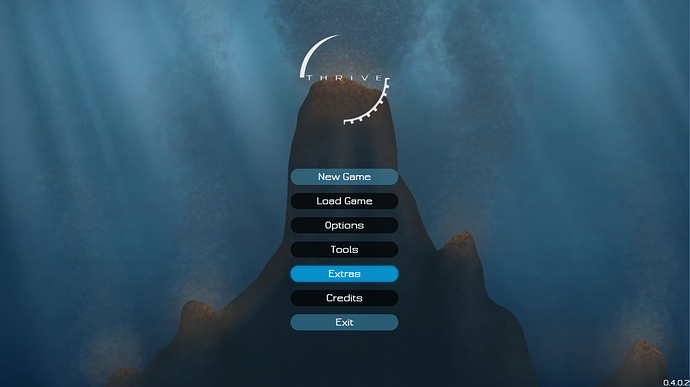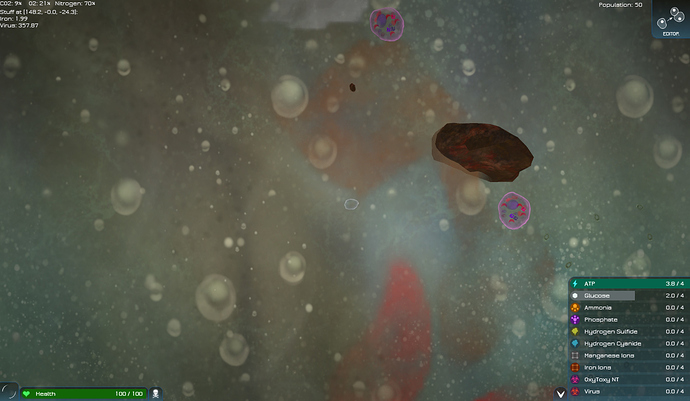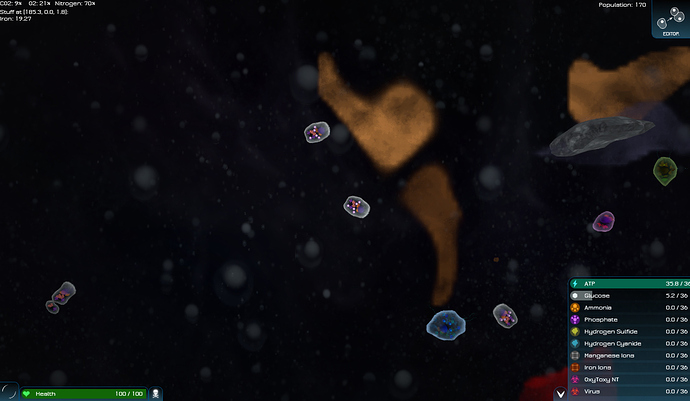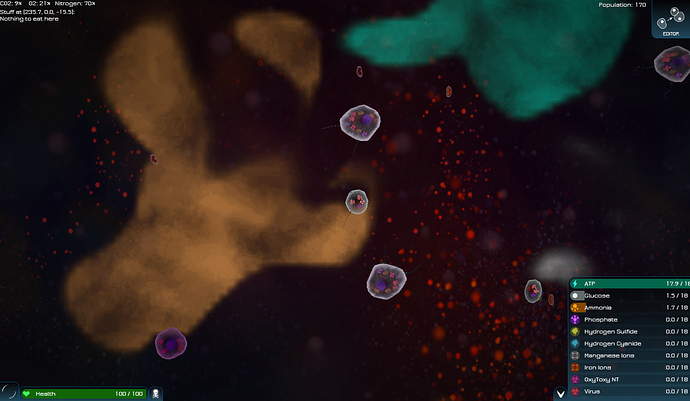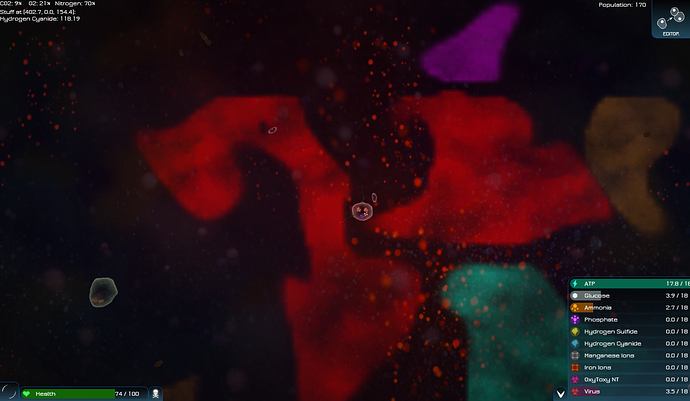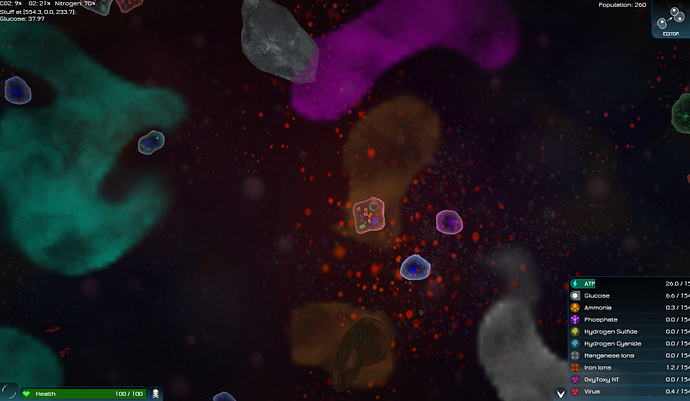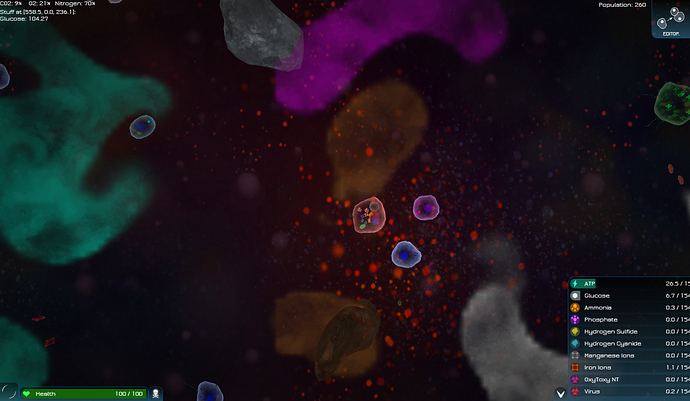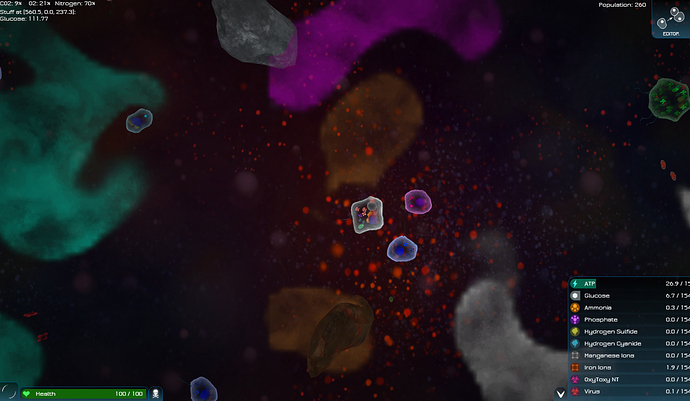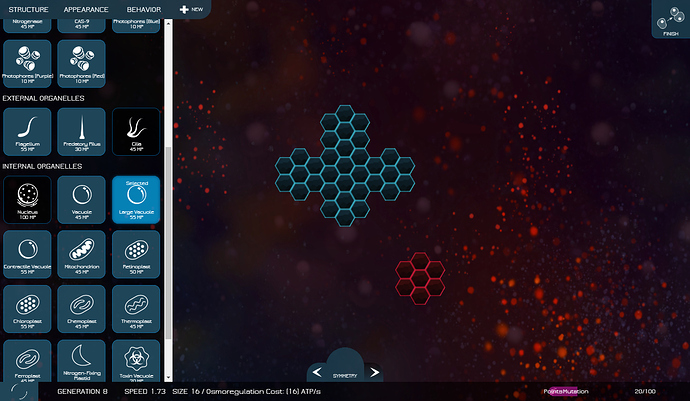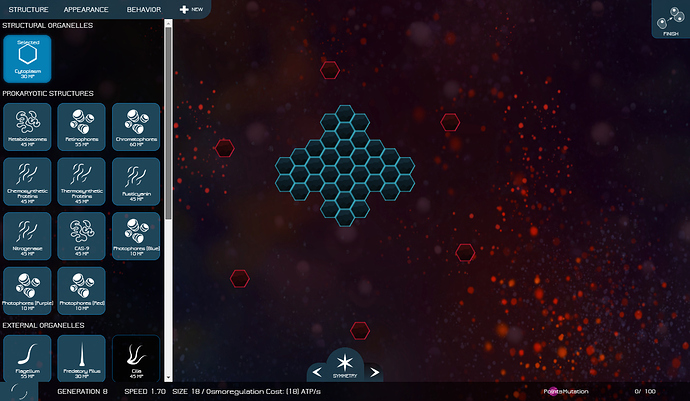4 new compounds, 18 new organelles, a GUI redesign, and more. Made on a 0.4.1 dev build, it even has a few features that are being added in 0.4.1.
Changelog
Features from the AMD dev build:
Compounds:
-Iron Ions: Rust colored, used by two of the new organelles for Iron Chemolithotrophy
Floating Objects:
-Floating iron chunks that release Iron Ions
Organelles:
-Chemosynthetic proteins: Prokaryotic and less efficient version of the Chemoplast.
-Rusticyanin: Combines CO2 and Iron Ions to produce ATP.
Other Changes:
-the player now starts as a prokaryote with 1 cytoplasm
-eukaryotic organelles are locked until the player evolves a Nucleus
Features of this mod
Compounds:
-Hydrogen Cyanide: Cyan, another option for Chemosynthesis
-Manganese Ions: Grey, another option for Chemosynthesis
-Virus: Bright red, harms the cell when touched. Be careful around these - if you absorb too much, they’ll take over your cell and drain your resources until you die.
Floating Objects:
-Floating rocks that release Manganese Ions
-Random floating organelles and bits of cell membrane
Biomes:
-Shallow vents biome
-River biome
-Saline sea biome
-Ocean floor biome
Organelles:
-Retinophores: Photosynthetic organelles that have Retinal in them instead of chlorophyll. They’re less efficient and cost less MP.
-Thermosynthetic proteins: Prokaryotic and less efficient version of the Thermoplast.
-Azotosomes: Prokaryotic and less efficient version of the Azotoplast (Nitrogen Fixing Plastid).
-Cas9: Turns virus clouds into phosphate.
-Photophores (Red, Purple and Blue): Prokaryotic versions of the Bioluminescent Vacuoles.
-Predatory Pilus: This is NOT functional; just looks cool.
These organelles (and many of the default ones) are locked until you get a nucleus:
-Retinoplast: Retinal-based version of the Chloroplast. Less efficient and costs less MP.
-Large Vacuole: A much bigger version of the Vacuole with 4x the storage.
-Contractile Vacuole: a specialized vacuole that can change the pressure in your cell and close up wounds, speeding regeneration.
-Thermoplast: Turns environmental heat into ATP.
-Ferroplast: Eukaryotic and more efficient version of Rusticyanin
-Bioluminescent Vacuole (Red, Purple and Blue): decorative organelles that emit light.
Other Changes:
-GUI redesign (the editor GUI isn’t entirely finished)
-tweaked several of the biome backgrounds
-all organelles except bioluminescent ones are now partially transparent
-rebalanced the amount of compounds organelles store
-tweaked many cell processes
-hydrogen cyanide and manganese ions can be used in chemosynthesis
-halved the amount of phosphate/ammonia organelles need to split
-rebalanced the amount of MP organelles cost
-a vignette that darkens the edges of the screen
-‘Microbe Editor’ button under the Extras menu in the title screen
-tweaked many of the organelle textures
-two new main menu backgrounds
-AI species mutate every time you enter the editor
-renamed Nitrogen Fixing Plastid to Azotoplast (‘Azoto’ meaning ‘Nitrogen’ in Greek)
There’s also probably a few other small features I’ve forgotten.
Download
First, Download the AMD dev build:
https://www.dropbox.com/s/25blyh00g1p9qx0/ThriveAMDClouds.zip?dl=0
Then, download the mod:
https://drive.google.com/file/d/1rjTkXWqwaMUFgFGAJ2JDs1ZNtxA3HH-p/view?usp=sharing
Installation:
If you have the launcher:
1). go to the 0.4.0.2 folder
(on Windows should be Users\YourName\AppData\Roaming\Revolutionary-Games\Launcher\Installed\Thrive-0.4.0.2-WINDOWS-64bit\Thrive-0.4.0.2-WINDOWS-64bit )
2). back up the ‘bin’ folder somewhere else
3.) open ThriveAMDClouds.zip and copy the ‘bin’ folder in there to the 0.4.0.2 folder, click ‘replace files’ when prompted
4.) open 0.4.0-Overhaul-Mod.zip and copy the ‘bin’ folder in there to the 0.4.0.2 folder, click ‘replace files’ when prompted
If you don’t have the launcher, follow steps 2 through 4 where you installed Thrive.
Known Bugs
-the suicide button is broken
Thanks to @Untrustedlife for helping me with custom organelle models and virus clouds and thanks to @productive for allowing me to use his regen code.