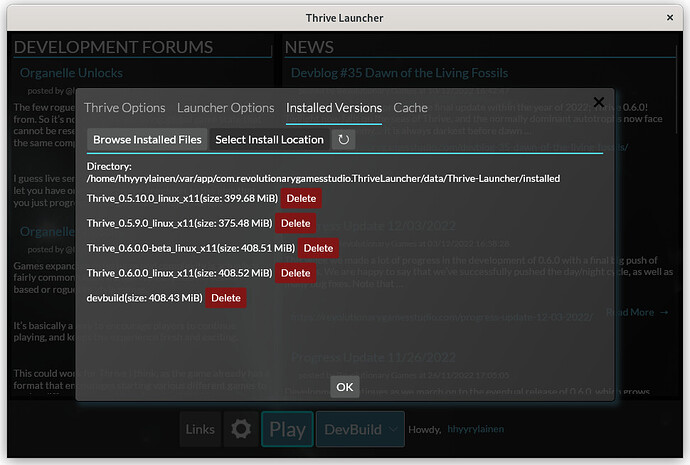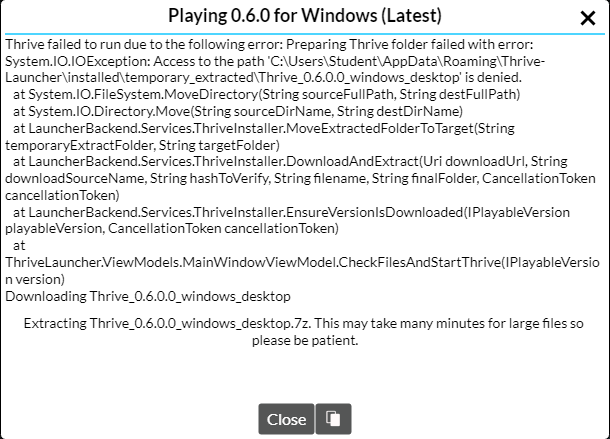
i am using a windows 10 laptop
As the error says, it is a permission problem. The launcher can’t access the path where it would like to put the game. Select a different Thrive install location in the launcher options or resolve whatever is disallowing Thrive access to that path.
And you know I specifically added that copy button next to close so that people could easily provide the error message when reporting a problem.
i did not see that button
how do i fix the permission error
On windows it can be about a million different things that’s preventing it, including an antivirus program.
To select the location press the “Select Install Location” button:
A workaround: download the version i have off of github, and put it in the thrive launcher.
This bug sounded awfully familiar honestly…