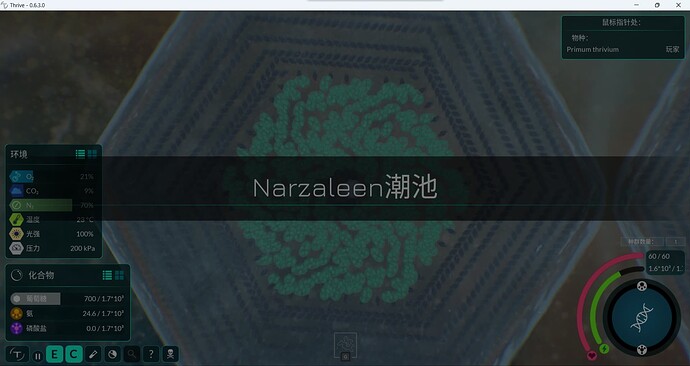like this, and I can’t make bigger because it’s beyond the computer screen, I want the editor to be able to drag the whole cell
Yeah, having bigger cells such as this…specimen would be cool.
…maybe its time for you to move on to multicellular stage though…
I can’t catch up with my companions so I can’t connect to them
The signalling agent, in this case, would help. Particularly its feature to call other cells of your species to you ![]()
oh, turns out that’s what it’s for! I’m “thrived” so long time that I don’t know what should I do. but… it’s too jammed to press “V”. I mean, may it should be used better algorithm
perhaps you could do a bit of evolving…but backwards so its not as jammed xd
But yeah a better algorithm could most likely fix this, i agree ![]()
You can use the arrow keys or hold down the middle mouse button and move the mouse to pan the camera in the editor. This allows technically infinite size cells. That is until they are so big that your computer can no longer handle running the game. Some people have reported that cells as “small” as the one in your screenshot already caused their game to crash.
oh! thank you! I got it!
oh, maybe I was wrong in my English. I mean, computer run too slowly to response press event “V”.
hmmm I make a bigger but lesser organelle, and it run better then before. so I think the cause is many organelle but size.only a promblem: it is bigger then my screen.
Do not triple-post please
As the post above this said, it is kinda against the forum rules to triple post.
Many new people that come on the forums make that mistake, so dont worry!
Just in the future make sure to edit your posts instead of creating more ![]()
I’m sorry, Thank you for your tolerate.
you use chinese!?(i like how you use chinese, just like in mc, it feels more sci-fi)