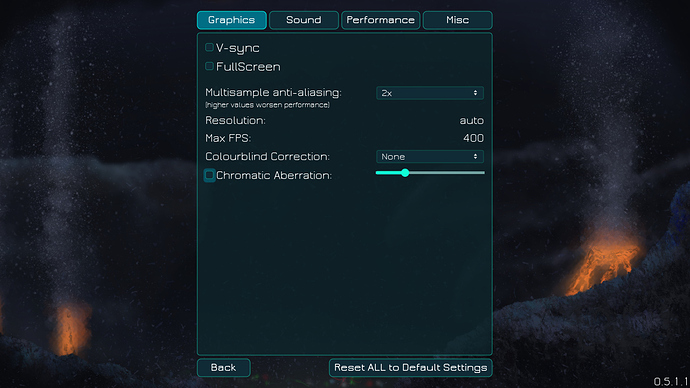Apparently,is a texture/visual bug/issue,then it didn’t have a crash message(sorry if my english is bad)and occurs when I launch the game in window mode:
Is this your report: https://github.com/Revolutionary-Games/Thrive-Launcher/issues/91 ?
Very strange, no one else has reported this. I always play in windowed mode (on Linux) and have not seen this.
Please provide the following: your operating system, and graphics card. And please include the first part of the log from the game as that prints the used render system and your graphics card.
I think I was able to reproduce the problem, seems to happen in GLES2 mode.
Error:
E 0:00:04.849 Built-in function "textureSize(sampler2D, int)" is supported only on high-end platform!
<C++ lähdekoodi>:140
<Pinojäljitys>:0 @ Godot.Resource Godot.NativeCalls.godot_icall_3_1099(IntPtr , IntPtr , System.String , System.String , Boolean )()
ResourceLoader.cs:57 @ Godot.Resource Godot.ResourceLoader.Load(System.String , System.String , Boolean )()
ResourceLoaderExtensions.cs:7 @ Godot.PackedScene Godot.ResourceLoader.Load<Godot.PackedScene >(System.String , System.String , Boolean )()
GD.cs:71 @ Godot.PackedScene Godot.GD.Load<Godot.PackedScene >(System.String )()
SceneManager.cs:125 @ Godot.PackedScene SceneManager.LoadScene(System.String )()
SceneManager.cs:115 @ Godot.PackedScene SceneManager.LoadScene(MainGameState )()
SceneManager.cs:31 @ void SceneManager.SwitchToScene(MainGameState )()
MainMenu.cs:189 @ void MainMenu.OnMicrobeIntroEnded()()
:0 @ void Godot.NativeCalls.godot_icall_2_591(IntPtr , IntPtr , System.String , System.Object[] )()
Object.cs:355 @ void Godot.Object.EmitSignal(System.String , System.Object[] )()
TransitionManager.cs:161 @ void TransitionManager.StartNextQueuedTransition()()
:0 @ void Godot.NativeCalls.godot_icall_2_591(IntPtr , IntPtr , System.String , System.Object[] )()
Object.cs:355 @ void Godot.Object.EmitSignal(System.String , System.Object[] )()
Fade.cs:84 @ void Fade.OnFinished()()
Turning off chromatic aberration in the options seems to fix this.
@Ahab could you try turning off the option like this and see if it is playable now:
Edit: opened issues on github:
i will try this,sorry for replying after 1 hour
It worked,thanks!this game has much potential to be the improved spiritual sucessor of spore…
Good, I was able to correctly identify the problem.
Already opened issues on Github for those so that this problem will be worked on at some point.