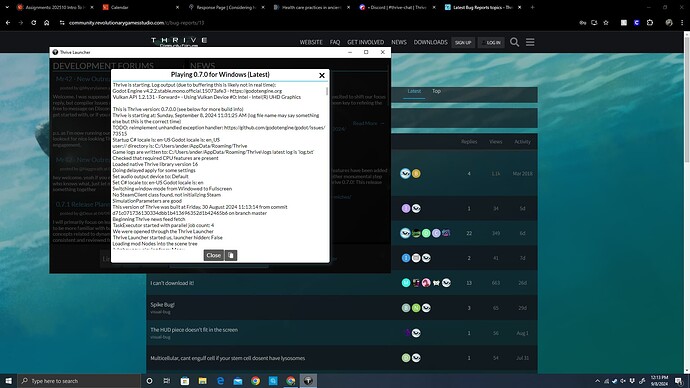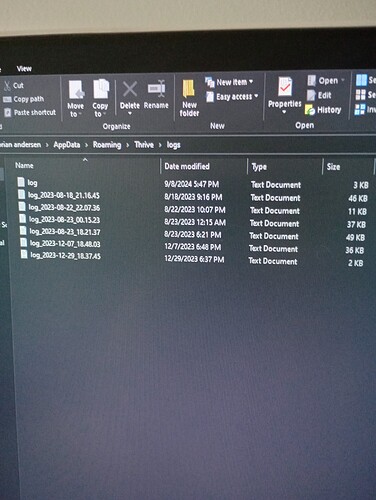I don’t have the slightest clue why this is happening, and I hope someone can help me through this.
Is there any errors in the log from where the crash happened? Just seeing the start of the game log is not very useful.
Most likely the case is that this is some kind of engine bug, but with logs from the crash time those could point to something else. There’s a button in the Thrive options menu to open the logs folder (the last few logs are kept so you can open the game to get to the logs folder without overwriting the log from the previous time).
The full log, or more specifically the bottom of it would be most useful if you could provide that.
I may have messed up, as I thought it would copy the text, not the screenshot. I closed it. (Wow this stuff does live replies, crazy stuff man*) (Oh ok, will check past logs**)
Like HH said, there is a log folder you can open by hitting the logs button in the options menu. It will contain the most recent logs
I think I got it now, I couldn’t get the one for today but I could pull a similar situation from a couple days ago (September 5th)
https://pastebin.com/print/dTc8uhS8
That is the launcher log which is not useful. As the bug report thread template says, you can put the logs on pastebin.com
Also please do not double post but edit your previous post instead.
Is the link good? It took 20 minutes but I figured out how to get the log to work, so if you check it whenever you have the chance, it would be lovely.
It’s still the launcher log which is not useful at all to determine problems with the game. At most if the game refused to start at all it would be useful, but as the game runs for you the most I can get from that is to see how long you played before the game process exited (though that log you linked seems like you didn’t play Thrive during that launcher log).
So what log am I supposed to pull, because from my perspective it’s the only one I can find. Is it in the game’s files?
(oooohhh*)
Open Thrive, go to the options menu and in the misc options find the button to open the game logs folder. From there the relevant log file probably has a time with a few minutes up to a few hours in the past. “log.txt” being the latest log which is likely the not interesting one.
The log is giving me the most recent one, being a minute ago, and the rest are from 2023
The game renames old logs when you start it, meaning the relevant log is the one with a few minutes ago being in the name. You can open the log file to confirm as the game should now write the actual time the game was started in the log file.
Here it is
https://pastebin.com/embed_js/zyYrk0ck
I pulled the log file and put it into pastebin, hope you guys are doing ok and I am not too much of a bother.
This log file doesn’t have anything after the start of the game. So I think you got the wrong log?
Yeah it’s now crashing any time I try to play the game. Also it’s kind of the only log it can be from my perspective
(Tried using an older version to see if it had something to do with 7.0, it appears to be across all versions)
Ok I managed to get another minor playsession of Thrive and got something resembling the problem
https://pastebin.com/aTfj2gUD
… I got the wrong one, again.