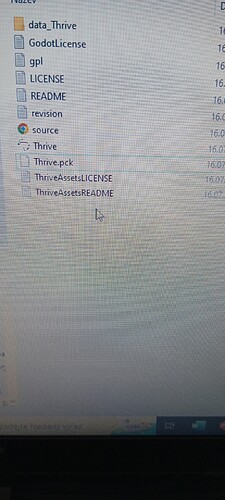But if the launcher said it started the Thrive process, it must have been able to extract the Thrive game files to run to a folder on your computer.
Bit Its not. I dont know if I miss something to download, but I have only a Launcher
Dne út 19. 7. 2022 13:01 uživatel hhyyrylainen via Thrive Community Forum <community@revolutionarygamesstudio.com> napsal:
After pressing play once in the launcher, press the options (cog) button to the left of the play button. In the launcher options in the “Installed Versions” tab press “Browse Installed Files” button.
Ok, I did it, now what must I press?
Dne út 19. 7. 2022 14:12 uživatel hhyyrylainen via Thrive Community Forum <community@revolutionarygamesstudio.com> napsal:
Double click “Thrive”, looks like you have filename extensions hidden. You’ll need to ask someone else to teach about that, because I do not want to work as general tech support.
I press it twice, but I dont know if I must wait 10 minutes, because it dont want to open.
Dne út 19. 7. 2022 14:30 uživatel hhyyrylainen via Thrive Community Forum <community@revolutionarygamesstudio.com> napsal:
If it doesn’t open basically instantly it won’t open at all.
Something on your system is basically preventing the Thrive process from starting silently, missing DLLs should give you a popup error message when running directly. Basically I’ve covered all the easy things to check. Someone else hopefully can take over tech support in this thread. Now I’ll get back to working on Thrive.