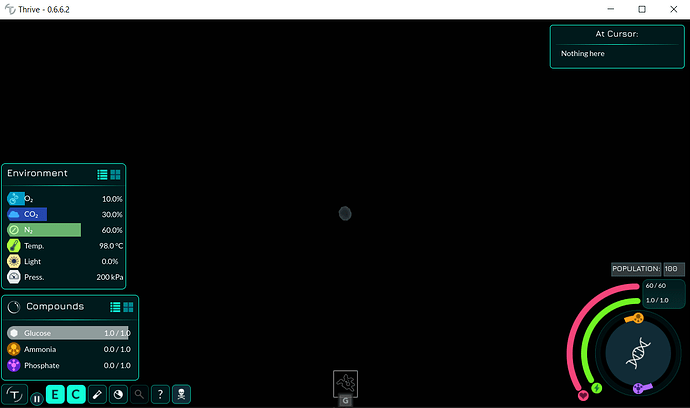so on version 6.6.2 this happens whenever I load a save or start a new game
and uh I have yet to see anyone else post about this so I’m wondering if I’m the only one having this issue?
(game works fine it’s just a bit annoying to not be able to see any compounds)
1 Like
I certainly haven’t seen that bug before.
Can you provide the game logs? There’s a button in the options menu to open the game logs folder.
Summary
Godot Engine v4.2.2.stable.mono.official.15073afe3 - https://godotengine.org
vkEnumerateInstanceVersion not available, assuming Vulkan 1.0.
Vulkan API 1.1.70 - Forward+ - Using Vulkan Device #0: NVIDIA - GeForce GT 730M
This is Thrive version: 0.6.6.2 (see below for more build info)
TODO: reimplement unhandled exception handler: Options for dealing with unhandled C# exceptions present in Godot 3 are missing in Godot 4 · Issue #73515 · godotengine/godot · GitHub
Startup C# locale is: en-US Godot locale is: en_US
user:// directory is: C:/Users/Zackp/AppData/Roaming/Thrive
Game logs are written to: C:/Users/Zackp/AppData/Roaming/Thrive\logs latest log is ‘log.txt’
Checked that required CPU features are present
Loaded native Thrive library version 14
Doing delayed apply for some settings
Set audio output device to: Default
Set C# locale to: en-US Godot locale is: en
TODO: re-add harmony init
No SteamClient class found, not initializing Steam
SimulationParameters are good
This version of Thrive was built at Monday, 13 May 2024 07:50:59 from commit 1ec31062f053c5f27c2f9f013d3f7b272d2cf76f on branch master
Beginning Thrive news feed fetch
TaskExecutor started with parallel job count: 4
We were opened through the Thrive Launcher
Thrive Launcher started us, launcher hidden: False
Skipping clearing an UI input action: ui_text_backspace_all_to_left
Loading mod Nodes into the scene tree
Jukebox now playing from: Menu
Jukebox: starting track: res://assets/sounds/main-menu-theme-1.ogg position: 0
Startup successful, removing startup info file
The following is not an error, but is printed as an error to ensure launcher always sees it without buffering:
------------ Thrive Startup Succeeded ------------
alright here you go
( I hope this is the right log)
It doesn’t look like you went into the game with that log, there could be some errors that only appear when starting the game.
Looks a bit suspicious to get an error like that. Can you update your graphics drivers? Nvidia should have really good Vulkan support, but maybe that older lower powered GPU is a problem.
1 Like
perhaps, although last time I checked my drivers were all at the latest version my pc can download
but I can try anyways
I should also mention that this issue seems to be on and off, yesterday it worked fine for a little bit until I loaded a save and it happened
Please edit your previous posts instead of double posting.
Does it always happen or does it fix itself if you close Thrive and load the same save? If that does help (or rebooting helps) then it could even be a hardware problem where something goes slightly wrong on the GPU and certain graphics parts no longer render with the right data and thus end up not being visible. Of course it could also be an engine bug.
honestly I don’t know what fixed it the first time, I’ve reinstalled and restarted the game several times to try and fix it and nothing, it just randomly fixed itself outta nowhere
If you provide a log file from when you played the game proper it could have some clues. I think it is likely either a Godot Engine problem encountering a driver bug with that old GPU when running with Vulkan (there is an option to run with opengl3 in the launcher, which might work better on your computer) or it is an intermittent hardware issue specifically with your GPU (we’d need someone with the same / similar GPU model to confirm).