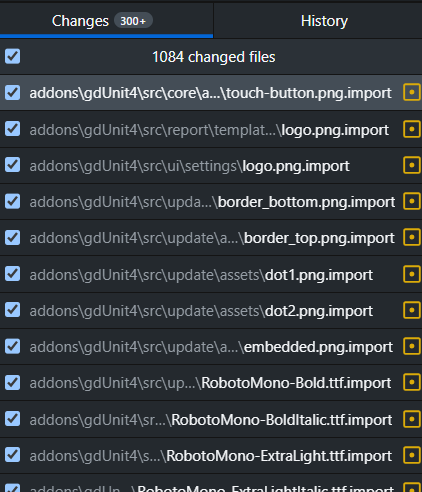I want to make photosynthesis not linearly dependent on sunlight.
If not linear, then what do you want it to be like?
There’s no easy way to do that as sunlight is handled as an environmental compound. So the speed effect on the process it has is the same as other ones. Making a change there would affect all processes that take in environmental compounds.
An easier way would be to tweak the sunlight percentages throughout the day to affect the relative speed of photosynthesis during a game day. The likely places for that are DayNightCycle class and here where the active sunlight value is applied to the patch:
By the way Domin2ktr what do you exactly want to achieve by making photosynthesis nonlinear?
Before Hhy replied i was trying to find out what the answer to this question would be, either to be helpful or to test if I understood the source code of the game, and I just read some comments and found the entirety of BioProcess.cs exceedingly unhelpful, but it did make sense, insofar as it was just digesting a JSON somewhere. Took me a minute to find which JSON held the useful data you could mess with, I found compounds.json, not that, then bio_processes.json, which did seem to have useful info, but I was tired so I went to sleep instead of figuring out if it would actually change the game if I messed with it.
Realism or fun messing around I’d assume. Very few things are linear irl, and if you want to learn the codebase honestly useful starter project. I should try some similar stuff tbh.
What would you name it? Deathfork?
When I compile the code using gpck, the resulting file thrive.pck does not work even if I did not change anything in the code. Why does this happen and how can I compile the code normally?
What’s that? I don’t know what that is. To create a compiled Thrive package, you need to use Godot Editor to export the game for the target platform. Or use our game packaging scripts (the requirements for this are set out in our setup instructions file).
They probably meant the godot pck tool thing
I tried to use godot editor to export to pck file, but when I decided to test it the game said that the main scene was missing
Is this the first time for you the scene disappeared after the pck stuff?
You probably included the default Godot project stuff, which overwrote the Thrive godot.project file. You need to delete everything not for your mod explicitly after creating such a pck to not break the game config.
So, domin2ktr, has Hhyyrylainen’s aid helped you in coding your mod yet? Were there any more issues?
Even though I turned on autocrlf, I still get hundreds of changes every time I open the project in godot.
That’s, I think, an unrelated Godot problem on Windows. The way I deal with that is first open Godot once to let it run for a while to import everything. Then I close godot and git reset all modified files. Then when reopening Godot it usually doesn’t want to reimport stuff and leaves the .import files mostly alone.
Windows is the least convenient way to work on Thrive. Godot loves to also automatically break the Thrive theme file but that also happens on Linux, and the same solution applies: Cleaning Local Thrive Version - Thrive Developer Wiki
You mean out of working either on windows or linux? Or did you try working on thrive using other OSes beyond those two?
Thrive works on Mac as well. And due to the way Apple locks things down Mac builds have to be made on a Mac. So obviously I need to also work on a Mac for Thrive whenever making those releases. I don’t do general Thrive development there but if I did it would be almost as good as Linux. Windows is unique in how bad it is.
So the tierlist is Linux>Mac>>>Windows, right?
Thats actually true for most programming tasks. Apple is dumb and locked down but unix-like, windows is dumb and half-locked down such that you don’t get good support from windows but they won’t let you do anything interesting, and linux generally is pretty pleasant to work with.
Are there any major exceptions to this rule?