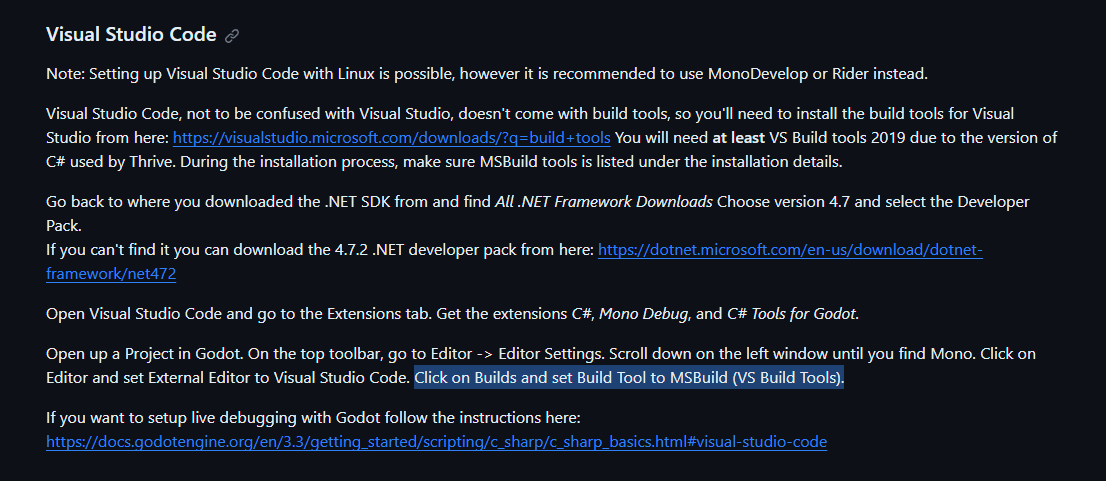I had a problem initially setting up build tools for Godot on windows 8.1. When I set the build tool in the editor tab to MSBuild (VS Build Tools) and try to build the project, I get a series of errors. They all seem to be centered around a missing Microsoft.NET.Sdk being missing so I won’t post them all but here is the first warning:
C:\Users\(me)\.nuget\packages\godot.net.sdk\3.3.0\Sdk\Sdk.props(29,3): The NuGetSdkResolver did not resolve this SDK because there was no version specified in the project or global.json.
And here is the final error that seems to stop the build in its tracks:
C:\Users\(me)\Thrive-Working\RevolutionaryGamesCommon\DevCenterCommunication\DevCenterCommunication.csproj(0,0): The SDK ‘Microsoft.NET.Sdk’ specified could not be found.
I just installed everything to work on the game yesterday and I thought I had followed the setup instructions to the letter, but I may have missed something. If so, I’m just completely blind to it and would love some help seeing what I forgot.
Details:
I am running Godot 3.5 mono.
My dotnet --list-sdks command returns [C:\Program Files\dotnet\sdk].
I’m using VSC, and I followed this link from the setup instructions to download the .NET developer pack 4.7.2.
I am able to open the image files in Thrive/assets/textures, and I definitely ran git submodule update --init --recursive so I am sure I have the necessary submodules installed.
When I set the Godot build tool to ‘dotnet CLI’ the build succeeds, but given my lack of knowledge about C# (I have some experience in Godot but only using GDScript) I can’t really convince myself that this is a permanent, or even good, solution.
Thanks for reading, I just learned about Thrive recently but it is incredibly impressive what’s been done so far and I hope to be able to contribute even .1% of the work y’all have already done on the game once I iron out these issues.