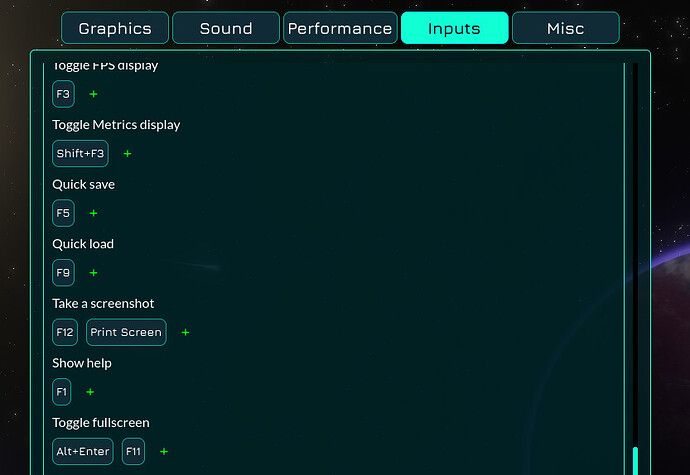Sometimes I see things like two cells looking identical despite being apparently quite different, or being randomly eaten by a cell that was strangely large (it had a nucleus). Is there a button for screenshots? If there is, it should be pointed out and more visible. If there isn’t, I suggest one of the F keys, possibly F1. (I don’t know what’s bound to f1)
F12 takes a screenshot. The keybinding is listed in the “input” settings tab. The Steam version of Thrive also takes a screenshot with F12 but we let Steam handle that.
1 Like
Aight. (Maybe it could be a little more obvious…)
How would it be more obvious? There’s a bunch of really useful keys in the keybinding menu, and there’s a button specifically in the options menu to open the screenshots folder, which if pressed when you don’t have screenshots tells you to take screenshots.