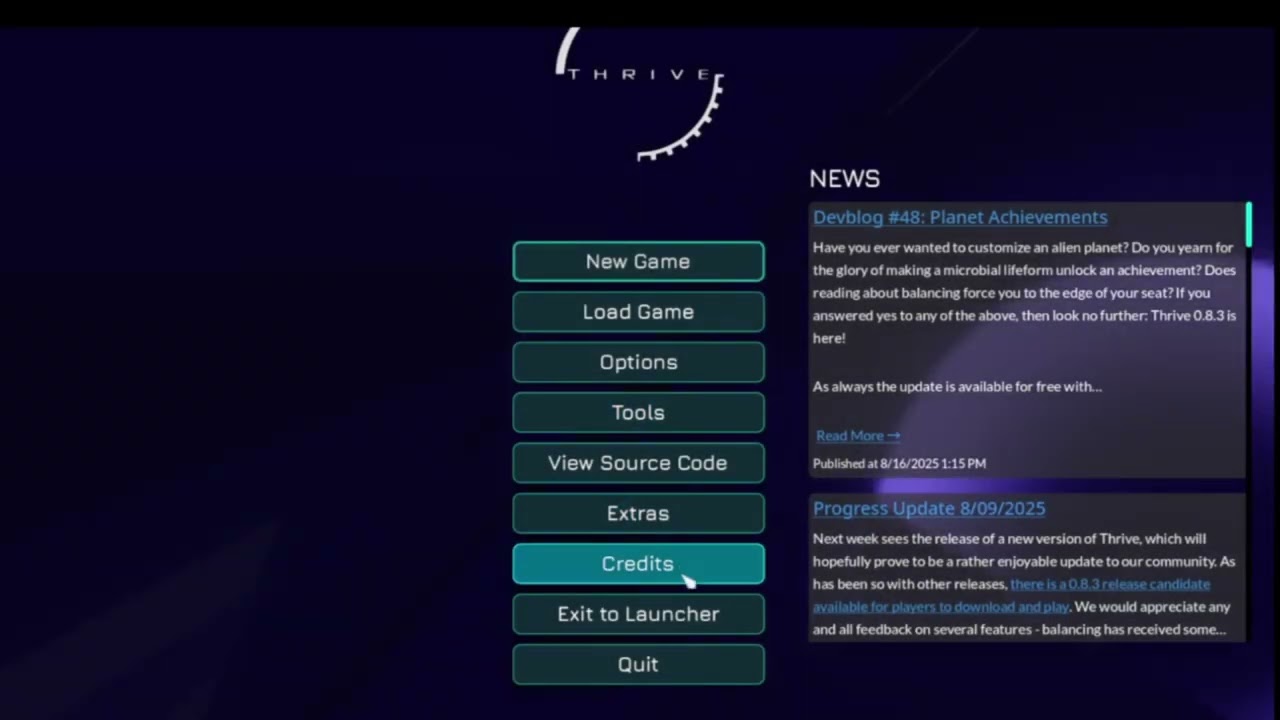I have uninstalled and reinstalled this game with no fix to this odd visual bug. The video is cut off a bit top and bottom, but that’s related to my video recording, not the bug. Windows 10
Welcome, @Dragon! Do you have an AMD GPU? There was a similar issue posted by someone else on the Thrive Steam Discussion Page about two weeks ago.
This looks like the recent problems with latest AMD GPU drivers causing issues with Godot Engine. As this is a new problem between AMD drivers and the game engine we use (Godot), I don’t think there is anything we can do. Other than recommend people to either installer older AMD drivers or trying the OpenGL rendering mode (can be selected in the Thrive launcher options). I will keep an eye out if there is a Godot Engine patch we can quickly update Thrive to.
But I think the most likely solution to this is that AMD releases a new driver version where they have unbroken all Godot Engine games.
Is godot large enough of a platform for AMD to release such a bugfix in the near future, or might this instead turn similar to the long-lived nodepath softlock?
AMD is decent at drivers these days i think… though I haven’t been on windows too much, and on linux we have great open source drivers for AMD (and proprietary ones too? i have those installed for some game idk which, it refused to believe my gpu had some feature unless i used the proprietary drivers).
Yeah, this new driver problem doesn’t impact Linux, everything has been great with AMD drivers on Linux.