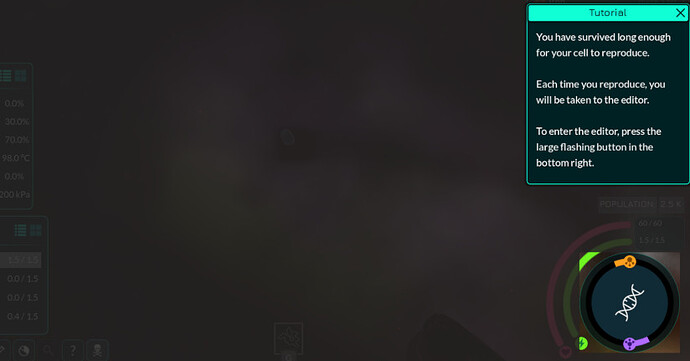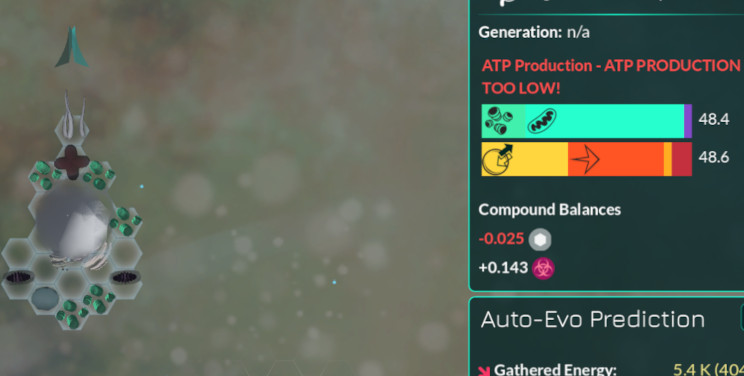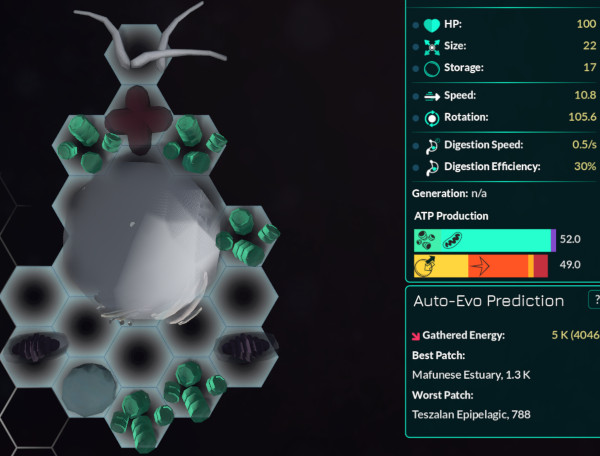We are attempting to convert Thrive from Godot 3 to Godot 4. This is a huge undertaking as the engine has gotten a ton of changes that impact Thrive. The game is now mostly again playable, though there are some GUI parts and visuals that are not exactly correctly tweaked yet. The gameplay should now work (at least up to the prototypes, I haven’t had time to look at those yet). One thing I’ll note is that the game wants to crash on shutdown due to: Using `InputMap.ActionGetEvents` with StringName from `InputMap.GetActions` causes a crash in Godot 4.2.2 mono · Issue #89941 · godotengine/godot · GitHub (which the only “solution” I’ve found is to disable key rebinding support entirely).
As the game is somewhat testable now, I’m making a public tech test (I’m calling it that instead of a RC as this is way rougher than usual RCs from us are). Especially interesting would be testing with various hardware to see if the game runs and if the fallback opengl renderer is correctly used for older hardware. Also looking out for anything that is worse now than in 0.6.5 would be helpful.
Here’s the downloads:
Linux: https://dev.revolutionarygamesstudio.com/api/v1/download/44524
SHA3: 901e08d947381f90fe0d36812994ba23f44d2b205c9bf6871f7869ae41ef7451
Windows: https://dev.revolutionarygamesstudio.com/api/v1/download/44525
SHA3: 780c3fecb3f563ce2e26775bc0b314107f0793b542a5b657ae49ee9b7e07088b
Also available as the BOTD to our patrons.
Depending on how many problems are found (here’s the already known problems: Godot 4 · GitHub) it might be possible to release 0.6.6 in about a month.
Before reporting issues please check this thread if someone else has already said something. If the game doesn’t work please provide info on which GPU, CPU and operating system you have.