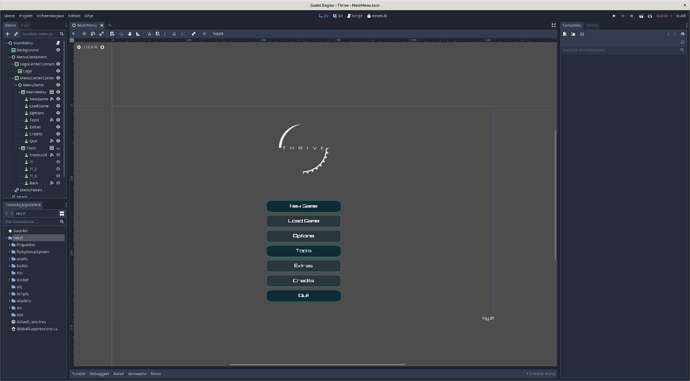Once the Godot version becomes actually a bit playable, I’m going to make devbuilds for patrons again. Right now it takes less than 5 seconds to notice something that is missing or not tweaked properly. So I don’t see much point in public testing. I did this initial test to find out whether Godot (with 2 out of 3 custom shaders we need) runs for everyone, or at least for almost everyone, which it has now served that purpose.
I have some questions for Godot programming.
-
Is Godot compatible with Notepad++?
-
Does Godot have an integrated IDE?
Thanks, and have fun! (gabeN)
Godot has an inbuilt editor that is needed for working on Godot resources like: the scenes. You’ll see this in 15 seconds after installing Godot.
The actual game source code can be edited with any text editor, but it’s nicer to use an IDE that is compatible with C# development.
Edit: here’s what it looks like when you open thrive in godot:
In addition, here is a rather simple instruction on how to set up an external text editor in Godot.
So, is Godot overall easier to use than the last engine?
Most likely, Crabbo. Most likely.
For sure. INDEED!
Overall: yes
For me: just a bit easier
The concentrated documentation as well as the community makes it easier.
oof. 6 more updates hopefully
i think it would be 1 update because i don’t think thrive uses a versioning system that just increments the next digit
That’s for the theorists to determine how they want to make prototypes. But as always if the prototypes are done in anything else than what the main game is written in, someone has to rewrite the prototypes. Sadly we currently have no active theorists.
Also:
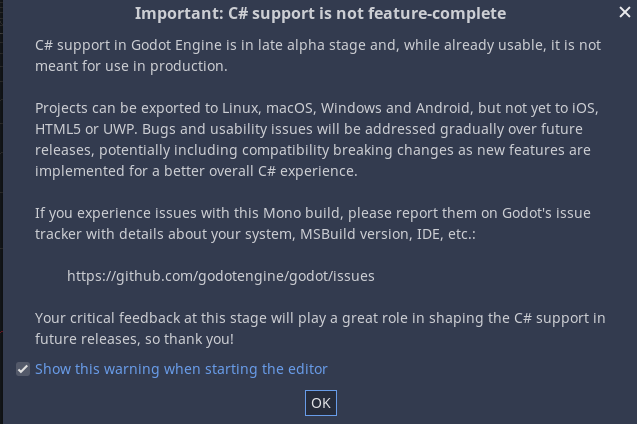
I have no experience with that. I use MonoDevelop on Linux with Godot.
I know, but the Godot 3.1 announcement highlighted the C# support a lot (and without it Godot would be a much worse choice), and that same notice has been there since 3.0. I did check the list of issues and didn’t find any serious issues, and so far there haven’t been any issues with C# in Godot (other than the MonoDevelop debugger crashing on me a few times).
UPDATE: I started following this tutorial.
https://docs.godotengine.org/en/stable/getting_started/step_by_step/your_first_game.html
EDIT 2:
BUMP! UPDATE 3: I finished my game! Here’s the link to the GitHub page!
how do you play it/ run it?
Just open it in Godot (3.2 Mono version) and click on Play.
To open it, I think that:
- Open Godot.
- Click on Import and select the right folder.
As I said before, C# all the way. I will not be having any GDScript in Thrive.
GDScript may be good for prototyping, but is an aweful choice when it’s about performance
The first mistake the people designing GDScript made was that they decided that python was the ultimate programming language that they should try to emulate.
@hhyyrylainen Why didn’t you want to move Thrive to Godot before?