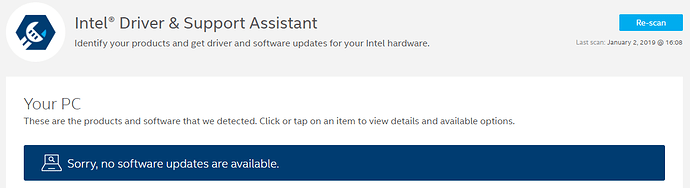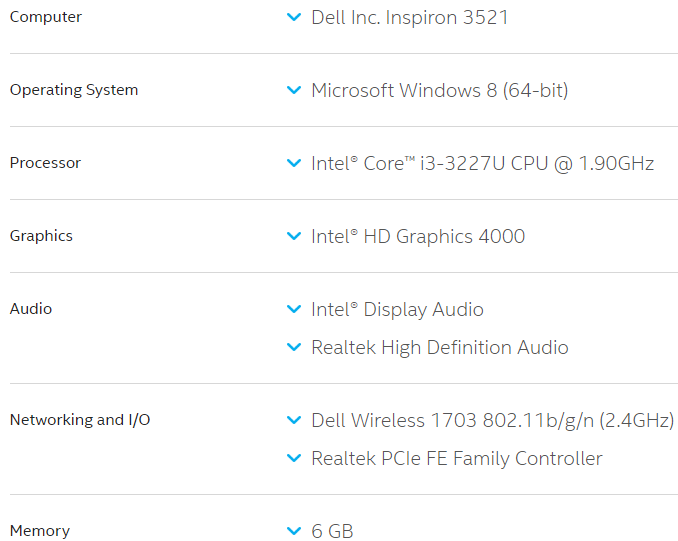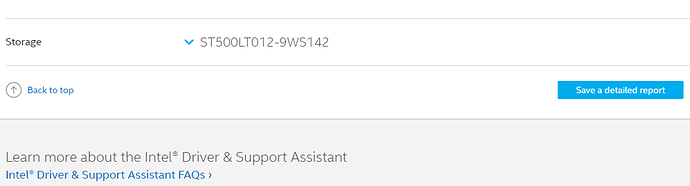Unfortunately, there appear to be no updates…
Detailed Report from Intel Driver & Support Assistant
Intel® Driver & Support Assistant
Detailed Report
Last scan: 2/1/2019 16:08
Computer
Dell Inc. Inspiron 3521
System Manufacturer Dell Inc.
System Model Inspiron 3521
System Type Mobile
Motherboard Manufacturer Dell Inc.
Motherboard Product 033MX4
BIOS Version A07
SMBIOS Version 2.7
Secure Boot On
Operating System
Microsoft Windows 8 (64-bit)
OS Build 6.2.9200
Locale English (United States)
Windows Directory C:\Windows
System Directory C:\Windows\system32
.NET Framework Versions 2.0.50727.4927, 3.0.30729.4926, 3.5.30729.4926, 4.0.0.0, 4.5.51209
Default Internet Browser Internet Explorer 10.0.9200.17607
Installed Internet Browsers Mozilla Firefox, Google Chrome, Internet Explorer 10.0.9200.17607
Processor
Intel® Core™ i3-3227U CPU @ 1.90GHz
Manufacturer GenuineIntel
Description Intel64 Family 6 Model 58 Stepping 9
Architecture x64
of Cores 2
Current Clock Speed 1901 MHz
Current Voltage 9.
Level 2 Cache 256 Kb
Level 3 Cache 3072 Kb
Processor Id BFEBFBFF000306A9
Revision 14857
Availability Running at full power
Graphics
Intel® HD Graphics 4000
Adapter Compatibility Intel Corporation
Video Processor Intel® HD Graphics Family
Resolution 1366 x 768
Bits Per Pixel 32
Number of Colors 4294967296
Refresh Rate - Current 60 Hz
Refresh Rate - Maximum 60 Hz
Refresh Rate - Minimum 40 Hz
Driver Provider Intel Corporation
Driver Version 9.17.10.2867
Driver Date 9/26/2012
Adapter DAC Type Internal
Adapter RAM 2.06 GB
Availability Running at full power
Status This device is working properly.
Location PCI bus 0, device 2, function 0
Device Id PCI\VEN_8086&DEV_0166&SUBSYS_05971028&REV_09\3&11583659&0&10
Audio
Intel® Display Audio
Driver Provider Intel® Corporation
Driver Version 6.14.0.3097
Driver Date 6/19/2012
Device Id HDAUDIO\FUNC_01&VEN_8086&DEV_2806&SUBSYS_80860101&REV_1000\4&2AF4EA01&0&0301
Realtek High Definition Audio
Driver Provider Realtek Semiconductor Corp.
Driver Version 6.0.1.6788
Driver Date 11/27/2012
Device Id HDAUDIO\FUNC_01&VEN_10EC&DEV_0282&SUBSYS_10280597&REV_1000\4&2AF4EA01&0&0001
Networking and I/O
Dell Wireless 1703 802.11b/g/n (2.4GHz)
Manufacturer Atheros Communications Inc.
Availability Running at full power
Status This device is working properly.
Installed True
MAC Address 1C:3E:84:8D:CD:EB
Service Name athr
Driver Provider Atheros Communications Inc.
Driver Version 10.0.0.222
Driver Date 12/16/2012
Device Id PCI\VEN_168C&DEV_0032&SUBSYS_02091028&REV_01\4&94546EF&0&00E1
Revision 01
Realtek PCIe FE Family Controller
Manufacturer Realtek
Availability Running at full power
Status This device is working properly.
Installed True
MAC Address 74:86:7A:18:23:A2
Service Name RTL8168
Driver Provider Realtek
Driver Version 8.2.612.2012
Driver Date 6/12/2012
Device Id PCI\VEN_10EC&DEV_8136&SUBSYS_05971028&REV_05\4&6521971&0&00E0
Revision 05
Memory
6 GB
Physical Memory - Total 6 GB
Physical Memory - Available 3.93 GB
Virtual Memory - Total 12.17 GB
Virtual Memory - Available 9.45 GB
Page File C:\pagefile.sys
Page File Space 6.25 GB
Storage
ST500LT012-9WS142
Capacity 465.76 GB
Firmware Version 0002SDM1
Serial Number W0V9EKLX
Partitions 5
Driver Provider Microsoft
Driver Version 6.2.9200.16736
Driver Date 6/21/2006
Device Id SCSI\DISK&VEN_ATA&PROD_ST500LT012-9WS14\4&178BB2E7&0&000000
C:
File System NTFS
Compressed False
Capacity 452.82 GB
Free Space 63.64 GB